Having an automation tool like Dubsado is amazing, but it’s easy to let things get messy if you aren’t careful. Here are my top 3 ways to stay organized in Dubsado.
#1 – Utilize Project Statuses
Project Statuses are a really great way to help your client projects stay organized. You can use statuses to designate a chronological pathway projects are moving through. You can also use statuses to designate different categories of projects. Sometimes it makes sense to do both!
Here’s a quick look at the Project Statuses I use in my own Dubsado:
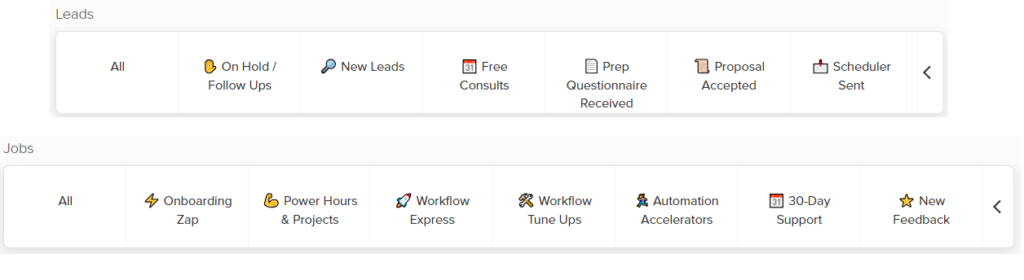
For the most part, my Lead statuses follow more of a chronological path:
- New Leads – Projects start here once my Lead Capture form is submitted.
- Free Consults – The first step is for leads to book a Free Consult with me.
- Prep Questionnaire Received – Before we meet for our Free Consult, I send leads a questionnaire ahead of time so we can be more prepared when it’s time for our call.
- Proposal Accepted – If a lead accepts their proposal but doesn’t go any farther, I can easily find their projects and follow up.
- Scheduler Sent – Once a new client has accepted their proposal, signed their contract, and paid their invoice, my workflow sends them a scheduler to book the date of their project.
On the other hand, Job statuses are more categorical based on the service they purchased:
- Power Hours & Projects
- Workflow Express
- Workflow Tune Ups
- Automation Accelerators
- 30-Day Support
#2 – Label Your Canned Emails
Emails are the “glue” that hold your client process together. The best way to stay organized with your Canned Email templates is to use a uniform numbering and labeling system. For me personally, I like to label my emails in this way:
## | SERVICE ## – Description of the email
Here’s a quick look at some of the emails I use in my Workflow Tune Up workflows:
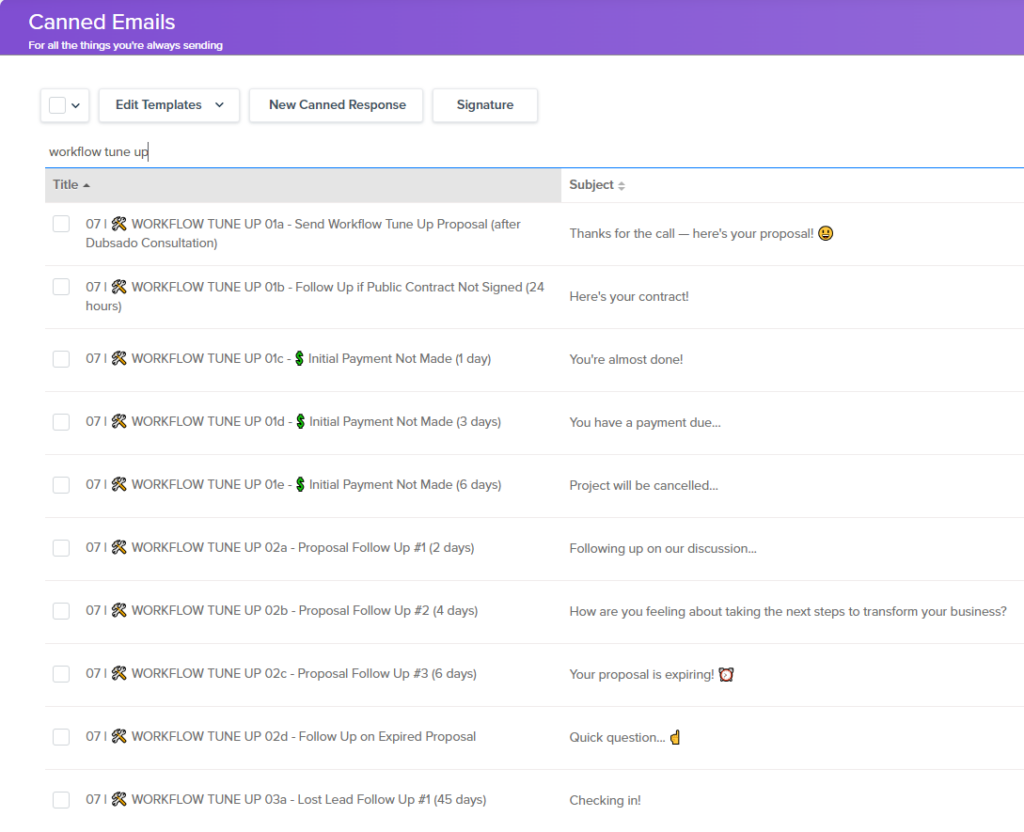
The first number and the service name correspond to the exact workflow the emails are part of. This makes it so much easier to find an email that needs to be updated!
The second number corresponds to the chronological order that the email falls within the workflow. This also helps make it easy to find the email you’re looking for. Sometimes I’ll add “a,” “b,” “c,” etc. to the second number to further stay organized when there are similar or repeat emails in the workflow (for example, sending form follow up or reminder emails or appointment reminders).
Finally, having a descriptive title will help you determine at a glance what the content of the email is without having to click all the way into it. I like to also include any timing details, like how many days after sending the proposal should this follow up email be going out.
#3 – Re-order Your Workflow Templates
The third way I like to stay organized in Dubsado is by re-ordering my workflow templates. By default, new workflow templates are added to the top of the list. However, you do have the ability to click-and-drag your workflows in order to put them in a more logical order.
For me, most of my workflows are broken up into different sections so I like to organize my templates in both chronological order and by service, like this:
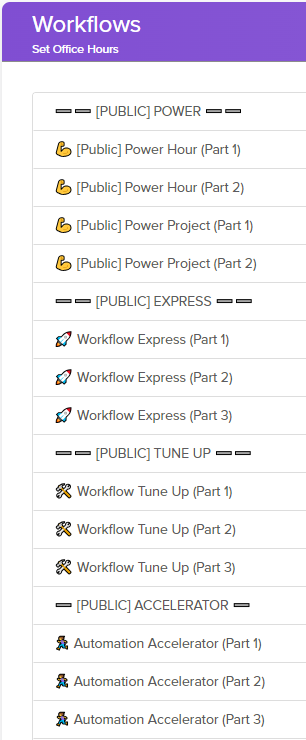
✨ Bonus Tip
You can create a blank workflow template and use it as a “header” to keep your templates even more organized! All you need is a title and then you can drag-and-drop your blank templates to create section headers. And in case you haven’t noticed, I love using emojis to add another layer of visual organization to all my templates. 😉
Want More?
Looking for more tips and tricks on how to stay organized in Dubsado? Follow me on Facebook and Instagram!
Need more detailed one-on-one support? Click here to find out how we can work together.
Not even sure what Dubsado is? Sign up for an amazing free trial to get your feet wet. And bonus, once you decide you’re ready to upgrade to a paid account, you can use my affiliate link and referral code (sarahleighday) to get 30% off your first month or year! Not bad, huh?

about sarah leigh day
Let's work together
I'm a perfectionist and I strive for excellence...if there's a better, faster, more efficient way to do something, I wanna know how and I love sharing that kind of knowledge and empowerment with my clients, too!
So if you’re an Online Service Provider who longs to spend more time elevating your client experience than trying to remember what steps you missed, I’d love to work with you.
Learn More
Copyright 2021-2026 / Privacy Policy / Terms and Conditions / designed by brand epiphany