Task Boards in Dubsado are just another way to view the tasks related to your project. For example, I use Task Boards to show clients my progress on their projects. Every time I start a new project, I set up 3 boards:
- Scheduled
- Working
- Completed
At the beginning of the project, all tasks are listed in the Scheduled board and as I work on things I move the tasks to Working and Completed boards as appropriate. Clients are then able to view the boards in their client portal to see where we were on the project!
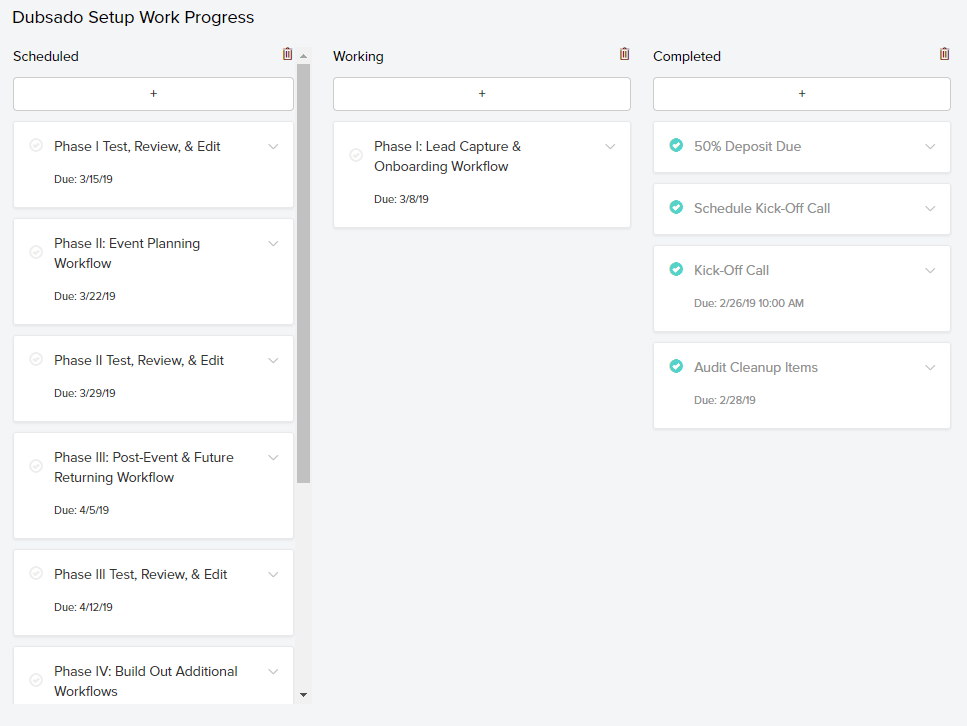
This is just one example of how to utilize boards, but there are lots of possibilities!
about sarah leigh day
Let's work together
I'm a perfectionist and I strive for excellence...if there's a better, faster, more efficient way to do something, I wanna know how and I love sharing that kind of knowledge and empowerment with my clients, too!
So if you’re an Online Service Provider who longs to spend more time elevating your client experience than trying to remember what steps you missed, I’d love to work with you.
Learn More
Copyright 2021-2026 / Privacy Policy / Terms and Conditions / designed by brand epiphany