When people talk about their favorite features in Dubsado, they usually mention things like…
- Automated workflows
- Easy appointment scheduling
- The ability to send the proposal, contract, and invoice all at one time
- Automatic reminders and follow ups
I don’t disagree with any of these (they’re some of my faves as well). But there’s another really powerful feature that most people overlook.
To Do Tasks in Dubsado
As a Certified Dubsado Specialist, I help solopreneurs and service providers run their businesses more smoothly and efficiently. And taking advantage of the vast array of customizations available for To Do tasks is one of my favorite ways to do this!
Now, you may be thinking, “What’s the big to-do about To Do tasks? Isn’t it just a simple reminder ‘to do’ something?”
It can be, sure. But it also can be a really detailed tool if you utilize the text formatting options. Since the To Do task is a free-form text box you can add all sorts of interesting things, like:
- Bold, italics, bullets, and numbered lists to make things stand out or create organization
- Emojis to add some personality ✅❌💲🎉☕🚩💡
- Hyperlinked text to make it quicker and easier to access external apps or websites
But, since I know that my clients may not be as Dubsado-savvy as I am, my FAVORITE thing to include in To Do tasks is…
Tutorials!
I usually structure my To Do’s with the main task list at the top and a full step-by-step tutorial section at the bottom so no matter what level of Dubsado-savvy the user is, they can be 100% confident they’re taking the right steps to complete each action! This can also be great for clients who start growing a team and want to delegate some of those tasks to new team members—the SOP is already pre-written and accessible within the actual task itself!
Here’s an example of a To Do task that explains the various steps you can take after a Discovery Call ends…
Depending on how the call went, the next steps could vary quite a bit. But as you can see, this To Do task is extremely detailed to cover every possibility! While it may not look very helpful within Dubsado’s workflow interface…
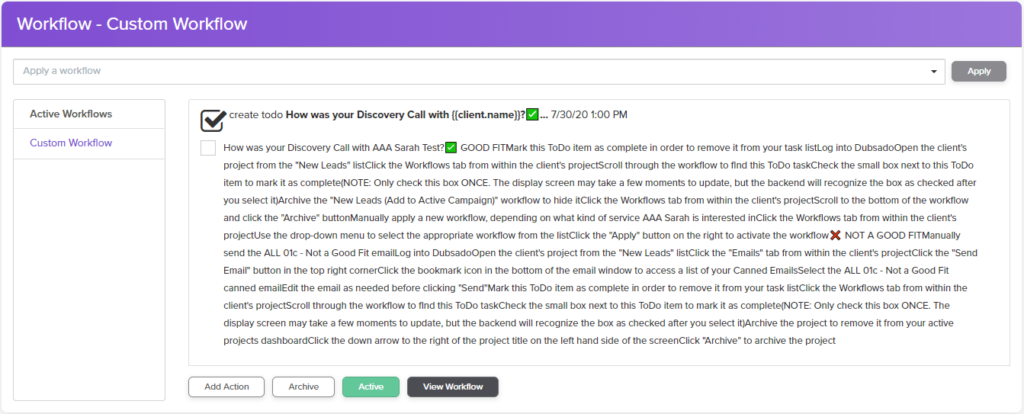
…the emailed version in the video above is magical!
Not only have I included a few main points about what to do next in the task reminder, I’ve also included:
- Visually interesting and easy-to-understand emojis to help guide the user towards the specific actions they need to follow
- Detailed, step-by-step instructions to show the user exactly how to perform each action
- Hyperlinked text to make it easier for the user to access external websites (like their Dubsado account) directly from their email
- Font and paragraph formatting to emphasize important information and keep things organized
- Screenshots to further assist the user and reinforce the written instructions
And all of this is possible using the existing functionality of the text editor when creating Dubsado To Do tasks—wow! 🤯
Want More?
Looking for more tips and tricks on how to optimize your Dubsado account? Follow me on Facebook and Instagram!
Need more detailed one-on-one support? Click here to find out how we can work together.
Not even sure what Dubsado is? Sign up for an amazing free trial to get your feet wet. And bonus, once you decide you’re ready to upgrade to a paid account, you can use my affiliate link and referral code (sarahleighday) to get 30% off your first month or year! Not bad, huh?
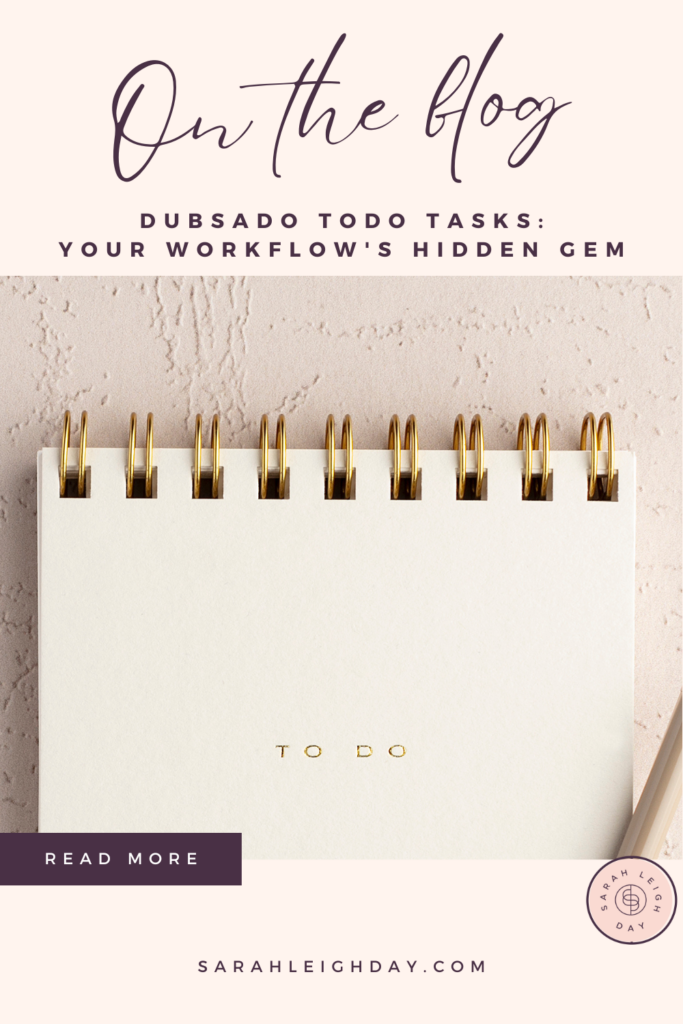
about sarah leigh day
Let's work together
I'm a perfectionist and I strive for excellence...if there's a better, faster, more efficient way to do something, I wanna know how and I love sharing that kind of knowledge and empowerment with my clients, too!
So if you’re an Online Service Provider who longs to spend more time elevating your client experience than trying to remember what steps you missed, I’d love to work with you.
Learn More
Copyright 2021-2025 / Privacy Policy / Terms and Conditions / designed by brand epiphany