January 19, 2019
I have an existing list of leads. Is there a quick way to import these into Dubsado?
Whether you’re just getting started with your Dubsado account or you’ve been using it for years, there may come a time when you have a large list of leads or even existing clients that you want to add to your Address Book. Perhaps you’re migrating from another CRM platform or maybe you attended an event and collected a list of potential leads you’d like to follow up with. Either way, importing your list is simple!
First, you need to make sure your list is in CSV format and that the first row is headers for your data. Next, log into your Dubsado account and open your Address Book (located under “Utilities” in the left-hand menu). Once you’re in the Address Book, click the “Import” button in the top right corner.
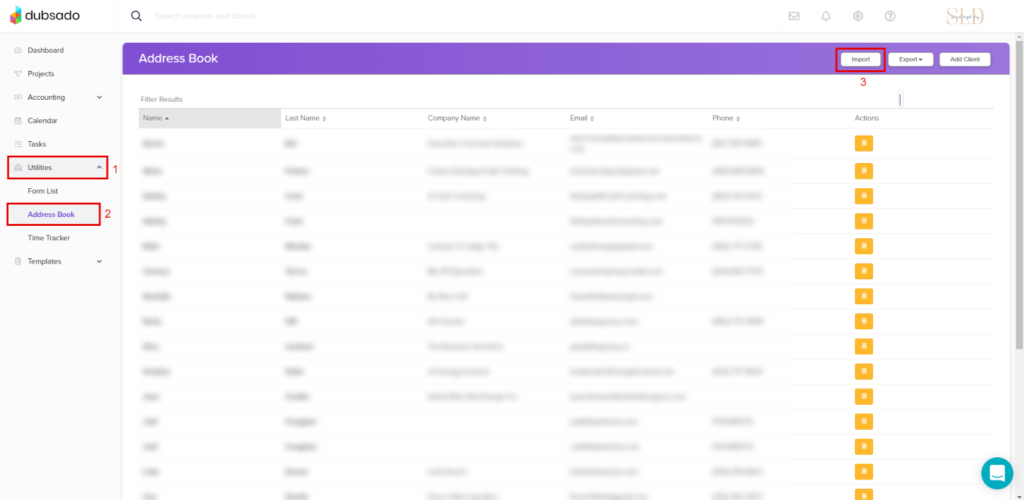
You will be prompted to browse for the file you want to upload. If the list you’re uploading is a list of leads, be sure to check the box labeled “Import as Leads” so the correct status is applied; otherwise the list will be imported as contacts (or active clients).
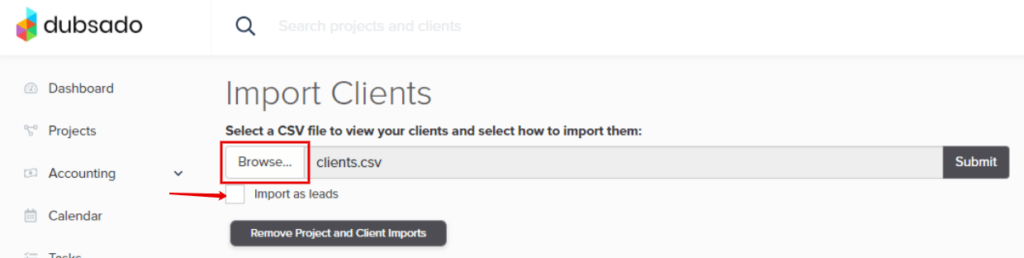
A new section will appear at the bottom of the screen where you will need to match the Dubsado headings with the data in your CSV file. The first row is the list of fields Dubsado has available to fill. In the second row, click each field to match it with the Dubsado headings. This will tell the platform where to map each column of information when the import is run. Make sure all of your data is mapped appropriately before continuing.
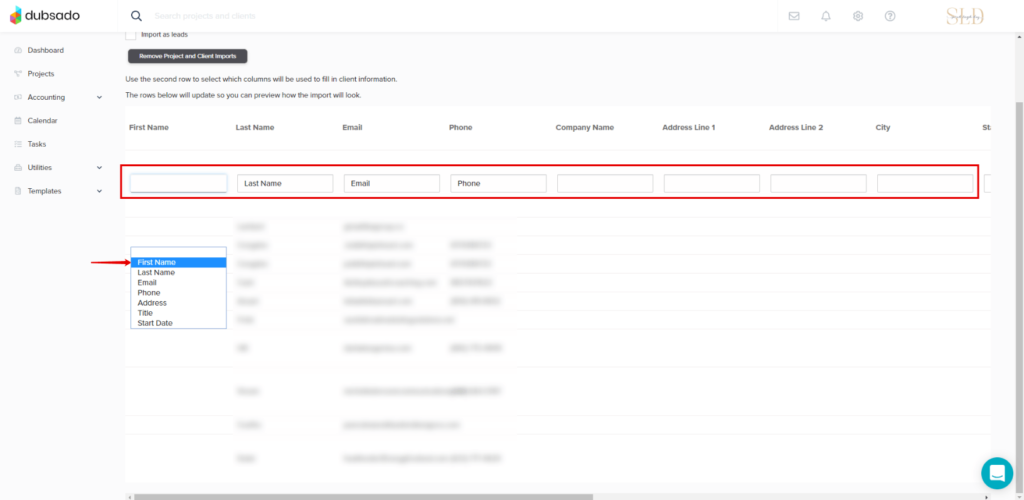
Once you’ve finished mapping your data, scroll back to the top of the window and click the “Submit” button. Depending on the size of your list, it may take a few moments, but then your Address Book will be populated with all of your imported leads!
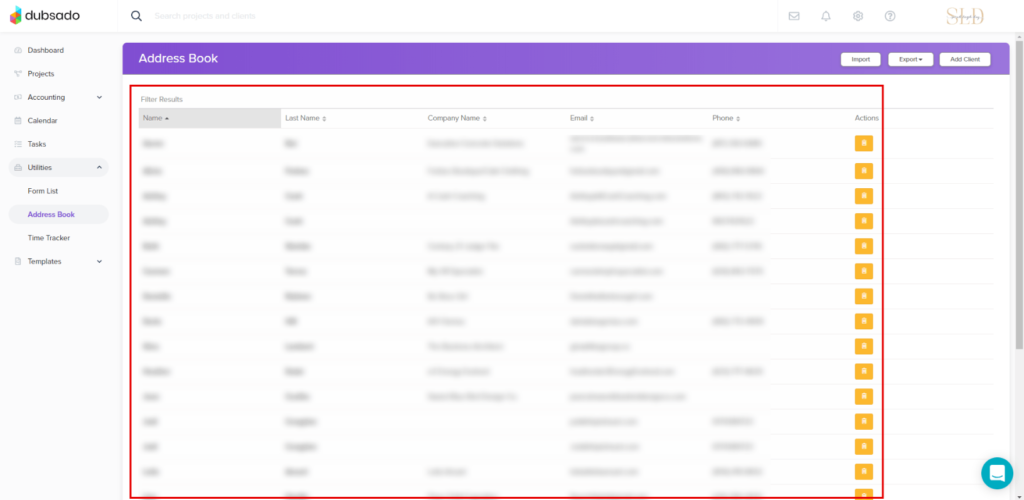
about sarah leigh day
Let's work together
I'm a perfectionist and I strive for excellence...if there's a better, faster, more efficient way to do something, I wanna know how and I love sharing that kind of knowledge and empowerment with my clients, too!
So if you’re an Online Service Provider who longs to spend more time elevating your client experience than trying to remember what steps you missed, I’d love to work with you.
Learn More
Copyright 2021-2026 / Privacy Policy / Terms and Conditions / designed by brand epiphany