While Dubsado is a US-based company, they serve businesses worldwide and have a special place in their settings to accommodate various different time zones, languages, and currencies.
To set these up for your international business, head to the “gear” icon at the top of the page and click “International Settings” on the left.
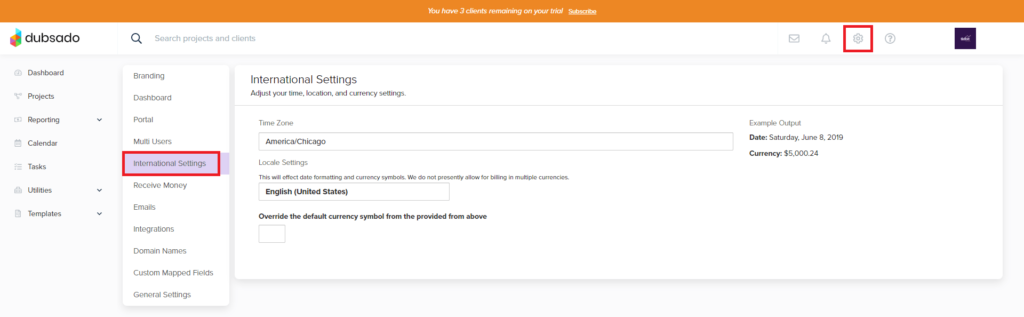
To set your time zone, click in the Time Zone field and choose from over 400+ different zone options.
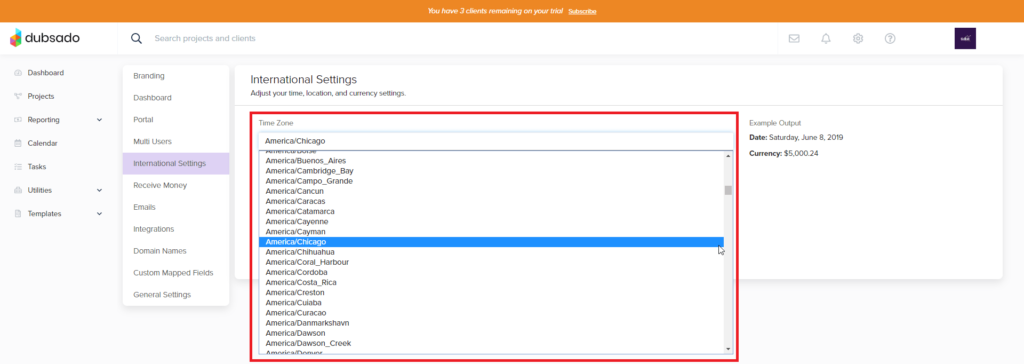
Next, choose your locale. This will affect your date and currency formatting on your calendar/schedulers and in your invoicing and accounting. You can see an example of each local setting in the top right corner as you select new ones.
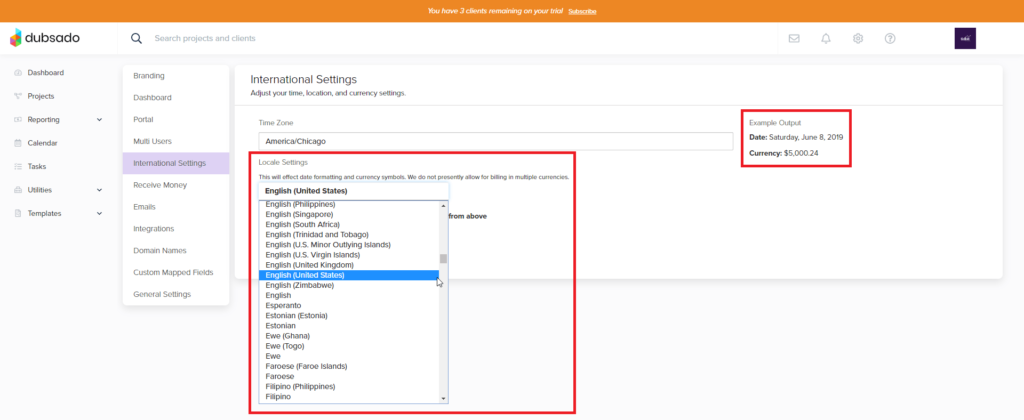
Finally, if you need to override the currency symbols you can do that at the bottom. This might be necessary if you want your locale settings to be based on your physical location, but you need to accept a different type of currency than what that locale is defaulted to.
As always, make sure to click the “Save” button on the top right to save any changes you’ve made.
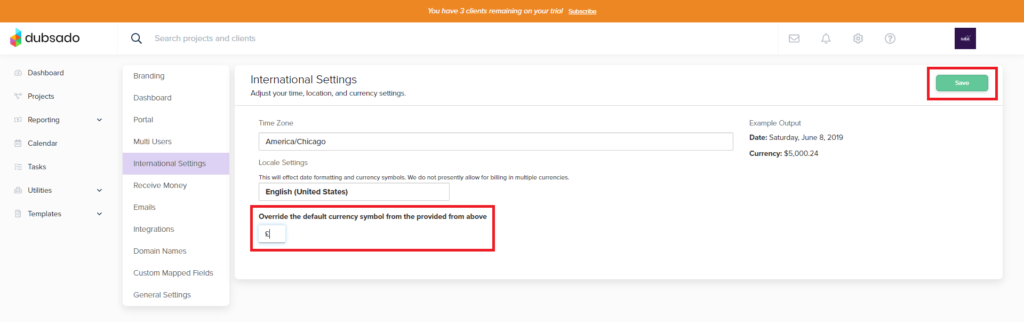
For more information and a live walkthrough, watch my tutorial below!
about sarah leigh day
Let's work together
I'm a perfectionist and I strive for excellence...if there's a better, faster, more efficient way to do something, I wanna know how and I love sharing that kind of knowledge and empowerment with my clients, too!
So if you’re an Online Service Provider who longs to spend more time elevating your client experience than trying to remember what steps you missed, I’d love to work with you.
Learn More
Copyright 2021-2024 / Privacy Policy / Terms and Conditions / designed by brand epiphany