If you’ve been in business long enough to have a developed brand, then you know how important it is to be able to use your brand assets in everything you do. One of the many great features of Dubsado is your ability to brand everything with your colors and logos, not theirs. Nothing that goes out has any kind of Dubsado branding on it!
Brand Colors and Logo
To manage your Brand Settings, click the Gear Icon at the top of the page and then click “Branding” from the navigation menu on the left.
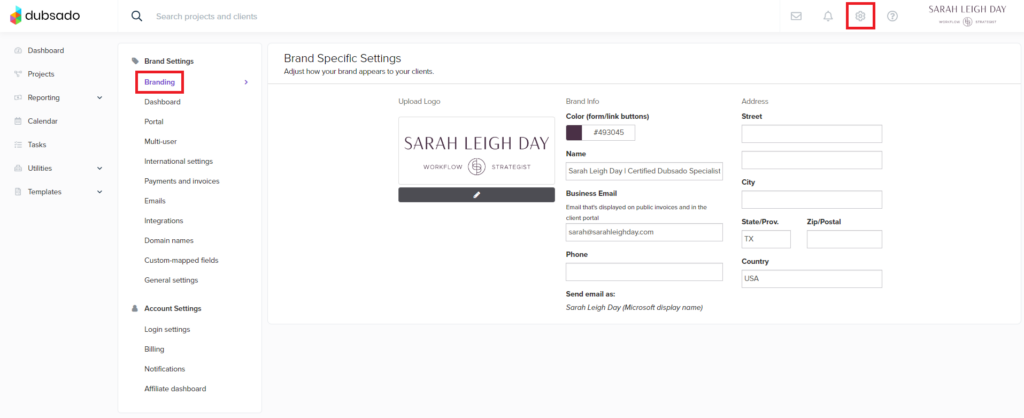
From here you can upload your logo. You can also add your dominant branding color. This is the color that will be used for any buttons in your forms and emails.
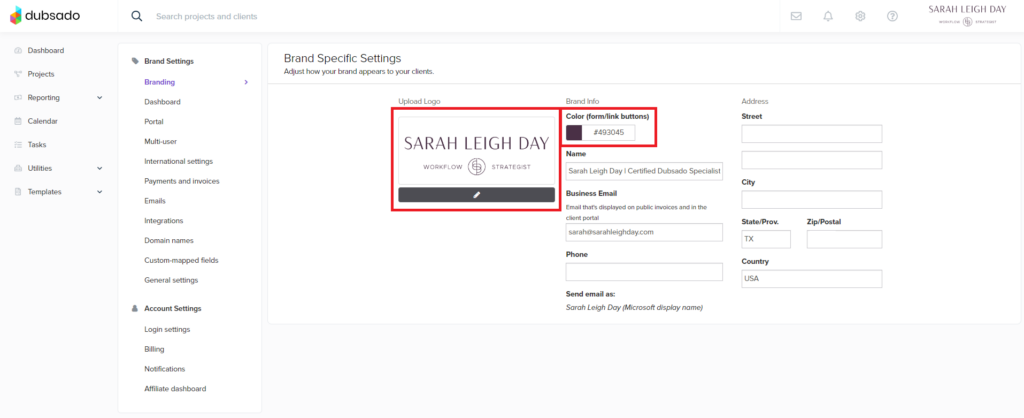
Next you can choose the name, email, phone number, and address you want to be displayed anywhere Dubsado shows your business contact information. This could be in the Client Portal (if you’re utilizing it). It could also be in any forms or emails where you use any of the following SmartFields:
- Business name: {{brand.name}}
- Business email: {{brand.email}}
- Business phone: {{brand.phone}}
- Business address: {{brand.address | address}}
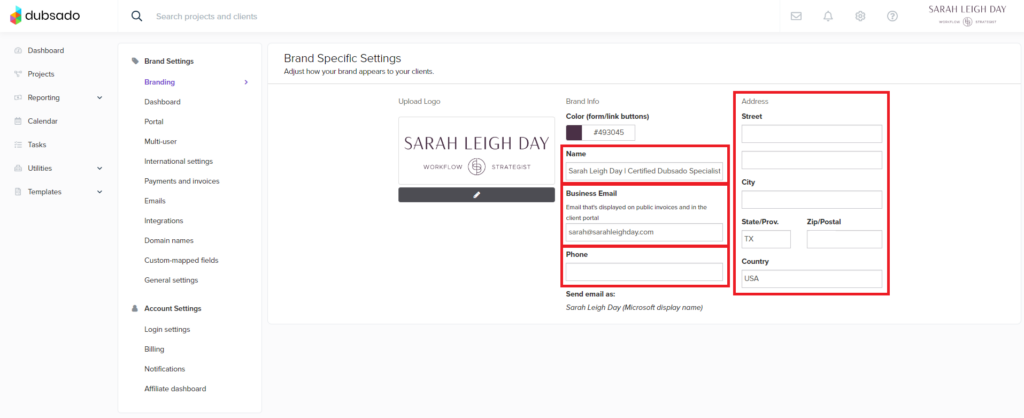
After you’ve made your changes, be sure to click the green “Save” button in the upper right corner of the screen.
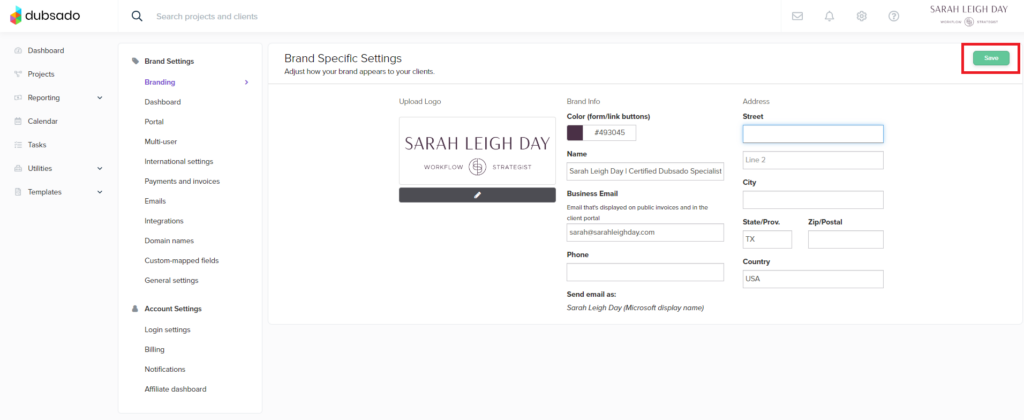
Email Signature
Another place where you can set your branding is in your email signature. To edit your Email Signature, click “Templates” from the left-hand navigation pane, then choose “Canned Emails.” At the top of the Canned Emails screen, click the button that says “Signature.”
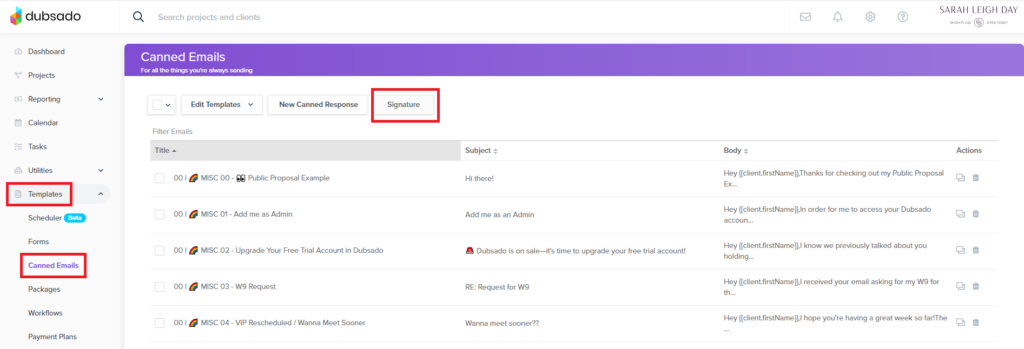
This will open a pop-up window where you can edit your email signature to your heart’s content! There’s even a “code editor” view if you want to use more advanced coding to display your signature. Once your email signature has been set up, click “Save” to save your changes. You can now automatically insert it into any form or email using the “email signature” SmartField ( {{brand.emailTemplate.signature}} ).
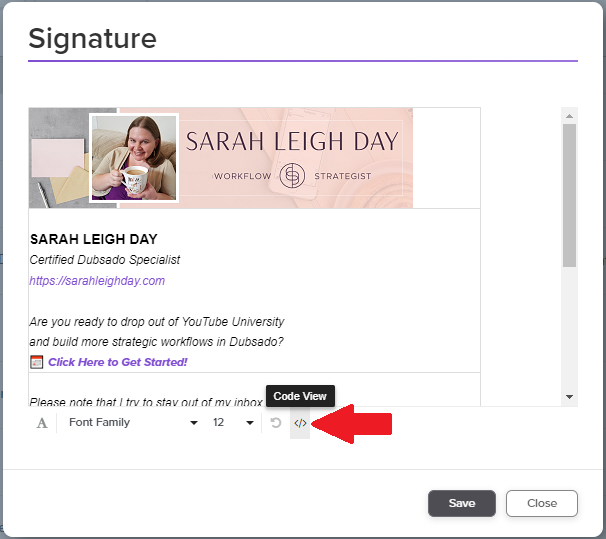
Want More?
Looking for more tips and tricks on how to optimize your Dubsado account? Follow me on Facebook and Instagram!
Need more detailed one-on-one support? Click here to find out how we can work together.
Not even sure what Dubsado is? Sign up for an amazing free trial to get your feet wet. And bonus, once you decide you’re ready to upgrade to a paid account, you can use my affiliate link and referral code (sarahleighday) to get 30% off your first month or year! Not bad, huh?
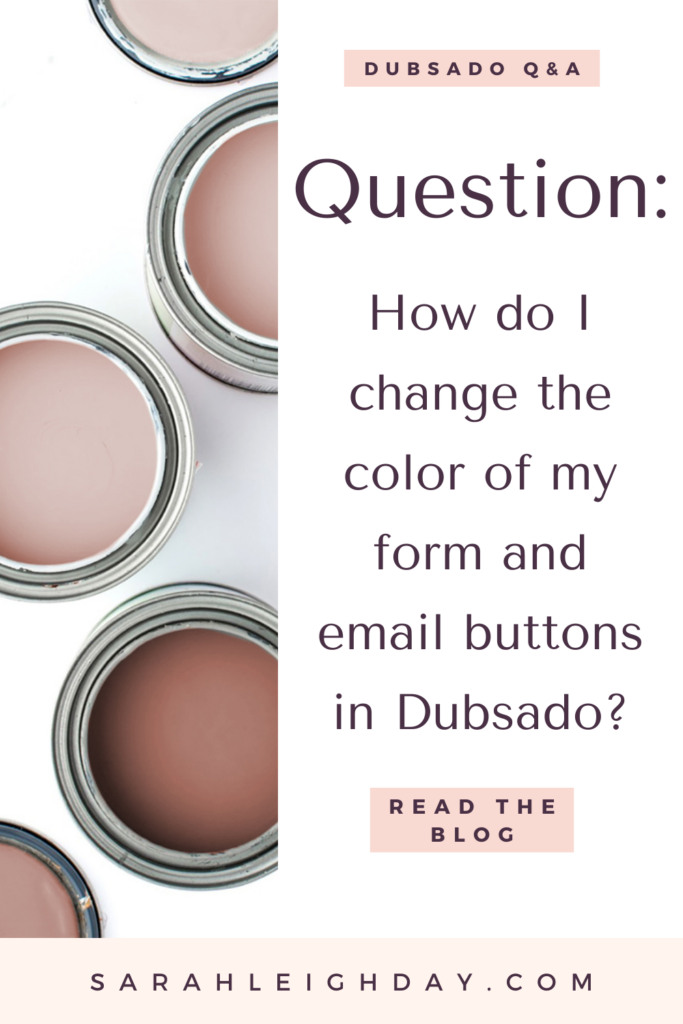
about sarah leigh day
Let's work together
I'm a perfectionist and I strive for excellence...if there's a better, faster, more efficient way to do something, I wanna know how and I love sharing that kind of knowledge and empowerment with my clients, too!
So if you’re an Online Service Provider who longs to spend more time elevating your client experience than trying to remember what steps you missed, I’d love to work with you.
Learn More
Copyright 2021-2026 / Privacy Policy / Terms and Conditions / designed by brand epiphany