June 4, 2019
Managing Your Login Settings, Creating a New Brand, Updating Your Billing, and Generating an Affiliate Link in Dubsado
If you need to manage your Login Settings, create a new Brand, updating your Billing information, or generate your unique Affiliate link in Dubsado, you’ll need to first start off by clicking your logo in the top right corner of the screen.
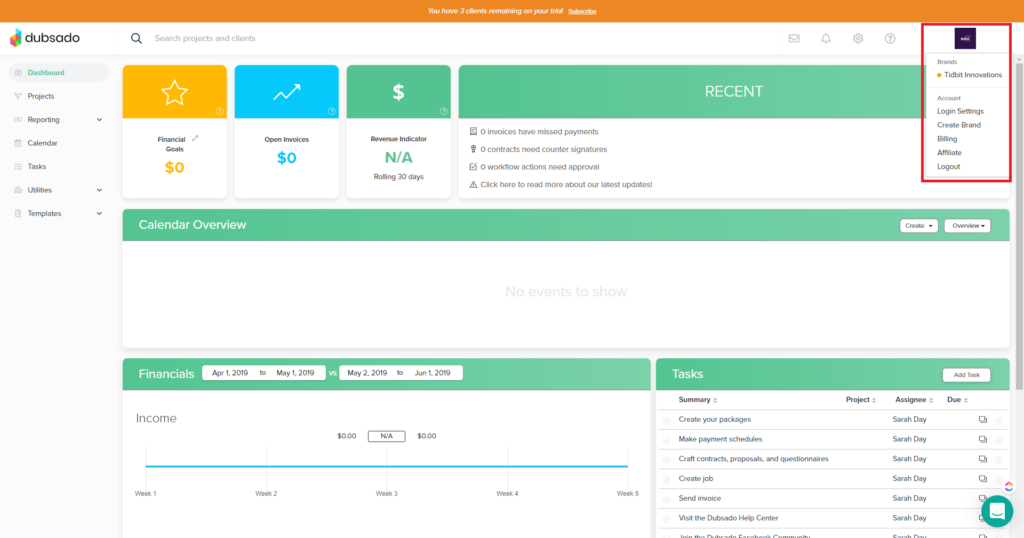
Clicking Login Settings will allow you to change your login information, including your email address and password.
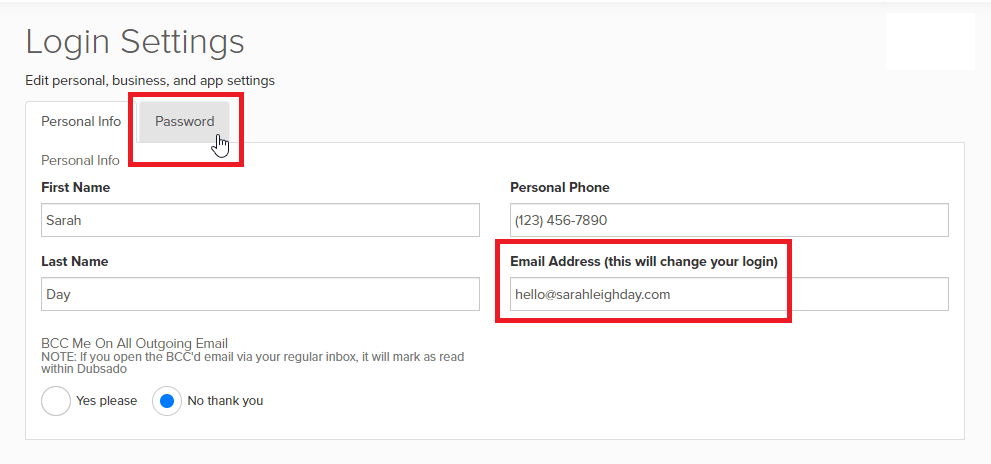
If you need to create a second brand (company) under your same login information, click Create Brand and enter the information for your new company. Additional brands will always start off as a free trial account, but if you need to be able to add more than 3 clients, you’ll want to upgrade it to a paid account for just $10/month (on top of the subscription for your original brand).
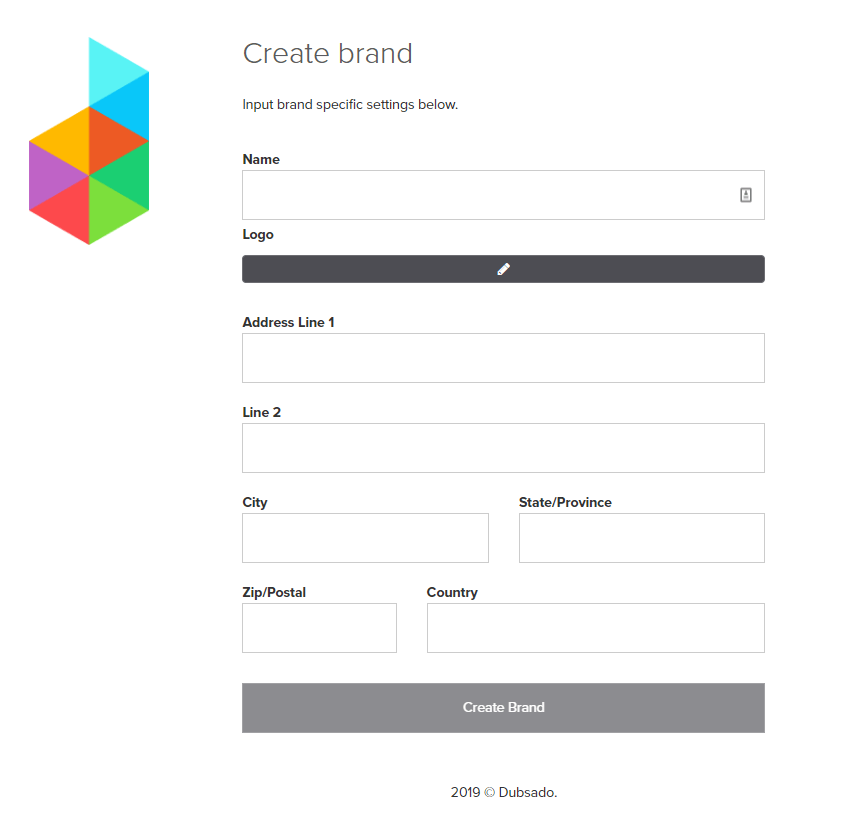
Click Billing to review your billing information and upgrade your trial account to a paid subscription.
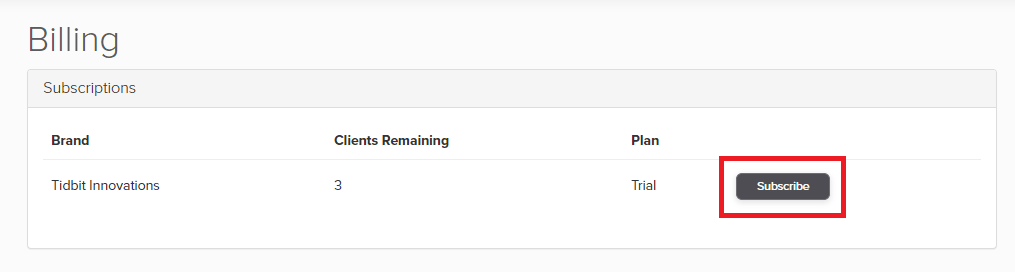
All users of Dubsado have the opportunity to earn credits towards their subscription by referring others to the platform! Generate your own Affiliate Link by clicking Affiliate from the settings menu, entering an Affiliate Code of your choice, and clicking the “Generate Link” button. New subscribers will get 20% off their first month or year of a paid subscription by clicking your affiliate link OR by entering your Affiliate Code when they upgrade their trial account to a paid one.
Dubsado has also provided some great photos you can use for free to share your affiliate link with your friends and followers!
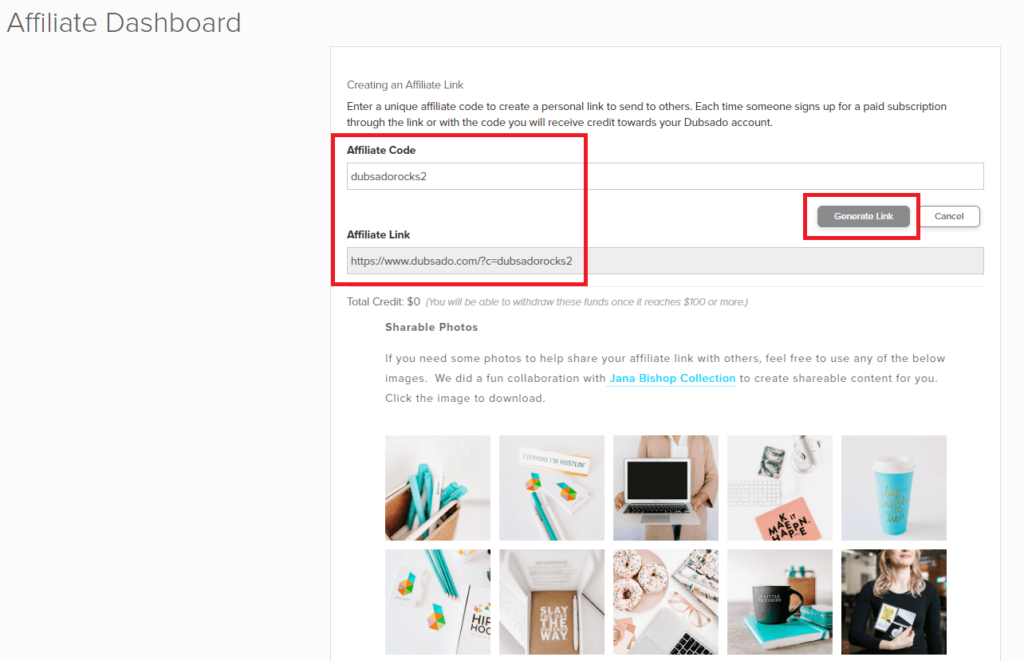
For more information and a live walkthrough, watch my tutorial below!
about sarah leigh day
Let's work together
I'm a perfectionist and I strive for excellence...if there's a better, faster, more efficient way to do something, I wanna know how and I love sharing that kind of knowledge and empowerment with my clients, too!
So if you’re an Online Service Provider who longs to spend more time elevating your client experience than trying to remember what steps you missed, I’d love to work with you.
Learn More
Copyright 2021-2024 / Privacy Policy / Terms and Conditions / designed by brand epiphany