Whenever I start an implementation project with a new client, one of the very first things that needs to be done is adding me as a user in their account. These steps can also be taken for businesses that have team members who will need access to client information and tasks within Dubsado.
To add a new user, click the “gear” icon in the top right of your screen. Next, click “Multi Users” on the left to access your user information.
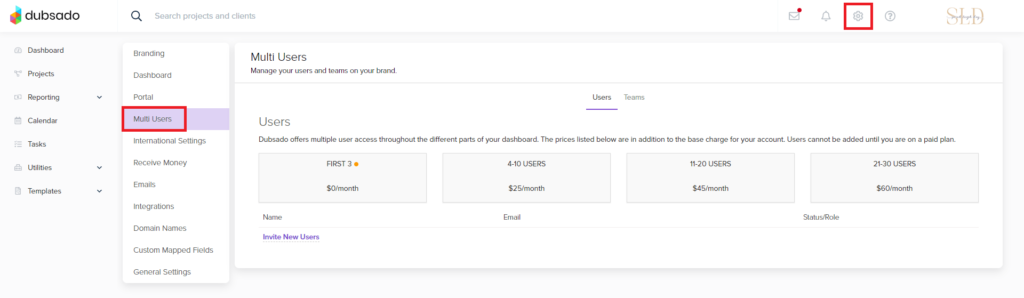
Click the “Invite New Users” link and enter the email address of the user you would like to add. If the person you are adding has their own Dubsado account set up already, you will want to use the same email address they use for their account so it’s easier for them to switch back and forth without having to log in and out.
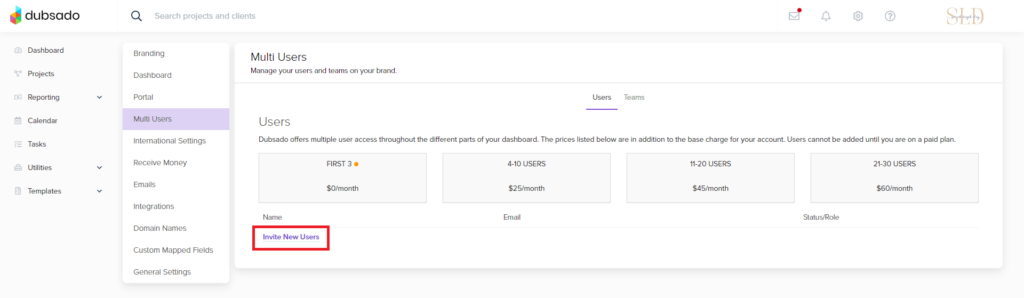
Note: You must have a paid Dubsado account in order to invite new users to collaborate with you.
Next you will need to decide what kind of account access to give the new user:
- Basic – Basic members will only be able to access the Jobs that have been assigned to them. You can also decide whether or not they can see Contracts, Invoices, and Templates using the available checkboxes.
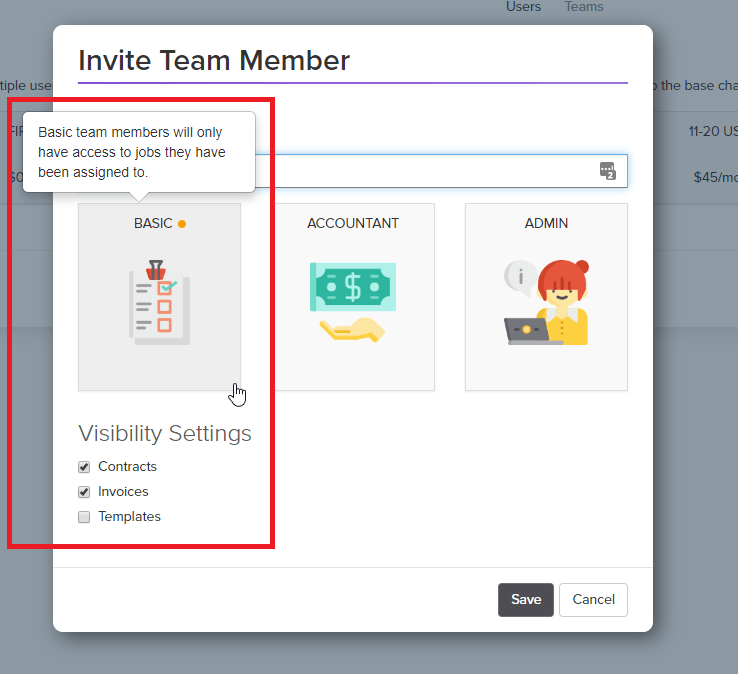
- Accountant – Accountant members will only have access to your bookkeeping information.
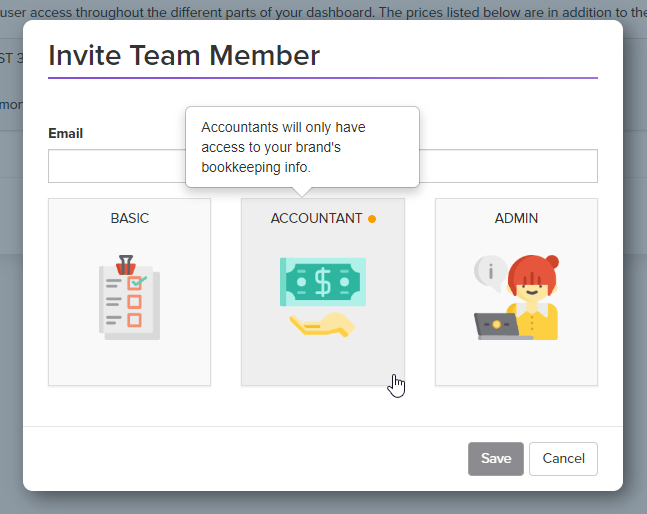
- Admin – Admin members can access everything in your account. This is the access I request from my clients whenever I’m helping them with troubleshooting and issues or creating and implementing their workflows.
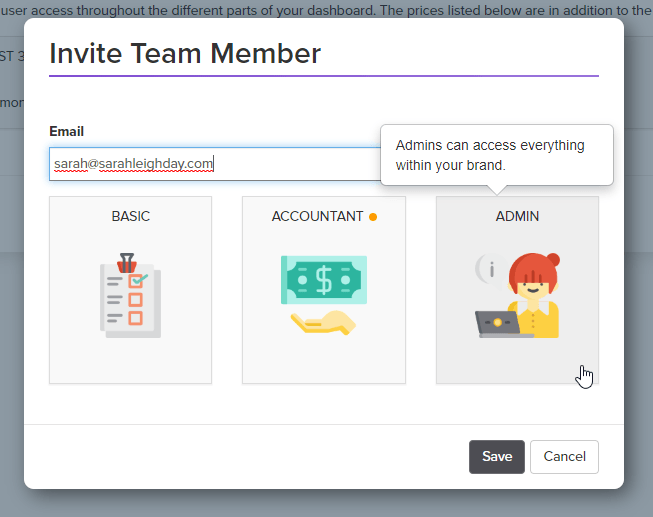
Once you’ve chosen the correct type of access, click “Save” and the new user will receive an email inviting them to your account.
For more information and a live walkthrough, watch my tutorial below!
about sarah leigh day
Let's work together
I'm a perfectionist and I strive for excellence...if there's a better, faster, more efficient way to do something, I wanna know how and I love sharing that kind of knowledge and empowerment with my clients, too!
So if you’re an Online Service Provider who longs to spend more time elevating your client experience than trying to remember what steps you missed, I’d love to work with you.
Learn More
Copyright 2021-2026 / Privacy Policy / Terms and Conditions / designed by brand epiphany