There are so many great things you can do with workflows in Dubsado. You can automate and streamline your sales process, client onboarding, service delivery, and even your offboarding and feedback requests. Every step of your client journey can be set up ahead of time, giving you the opportunity to spend more time focused on your client projects.
However, have you ever noticed that the workflows in Dubsado are pretty much one-and-done? There’s not a native way to create any kind of “recurring” actions other than invoices. But what if you offer a service that repeats every week or every month? How can you utilize the power of Dubsado automations without this kind of feature?
The answer is to create workflows in Dubsado that constantly trigger and re-trigger each other.
The Setup
First, you need to define the steps of the workflow that you want to repeat. For this example, I’ve created the following steps in a workflow called “Month 1”:
- Change the status as soon as all previous actions are complete
- Send a form that I want the client to complete monthly
- Send a couple follow ups if the client does not complete the form promptly
- Change the project status and send a scheduler as soon as the client completes the form
- Change the project status again once the client books an appointment
- Send a follow up email as soon as the appointment has ended
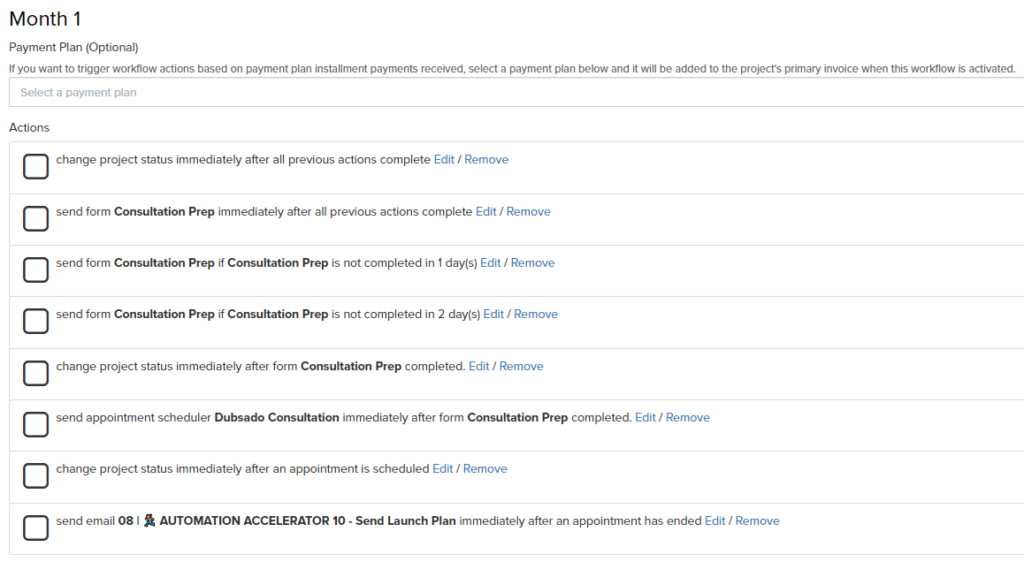
Once you’ve defined the steps of your workflow, duplicate it to create a 2nd, identical copy of it. I named my 2nd one “Month 2” for this example.
How to Make the Workflows in Dubsado Recur
In order to cause the appearance and functionality of “recurring” workflows in Dubsado, we need to add 2 more steps.
The first step is a ToDo task that includes a couple manual steps that are crucial to the recurring setup. Add this step to the beginning of both workflows so it’s the first thing that triggers as soon as the workflow starts.
Within this ToDo task, you should include the following:
- Manually archive the previous workflow (not the project) by scrolling to the bottom of the completed workflow and clicking the “Archive” button. The reason Dubsado does not have a native feature for recurring workflows is because only 1 instance of a workflow can be running at a time. Archiving each workflow once they’re complete allows you to re-trigger that same workflow again in the future.
- Manually set the trigger timing for the next action in your workflow. Since Dubsado does not offer a trigger timing option for “monthly on the 1st” (for example), you’ll need to manually choose the date and time you want that first action to occur for the new month.
- I always include a reminder in my ToDo tasks to mark the task as complete in order to move the workflow forward. This just ensures that the open ToDo task will not accidentally block other workflow actions.
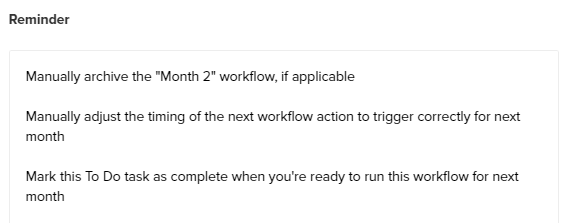
The second step to add is to start the next workflow as soon as the first one is complete. Add this step as the very last step in both workflows to trigger each other. So in my example, the workflow for “Month 1” will start the workflow for “Month 2.” The workflow for “Month 2” will start the workflow for “Month 1.” And so on.
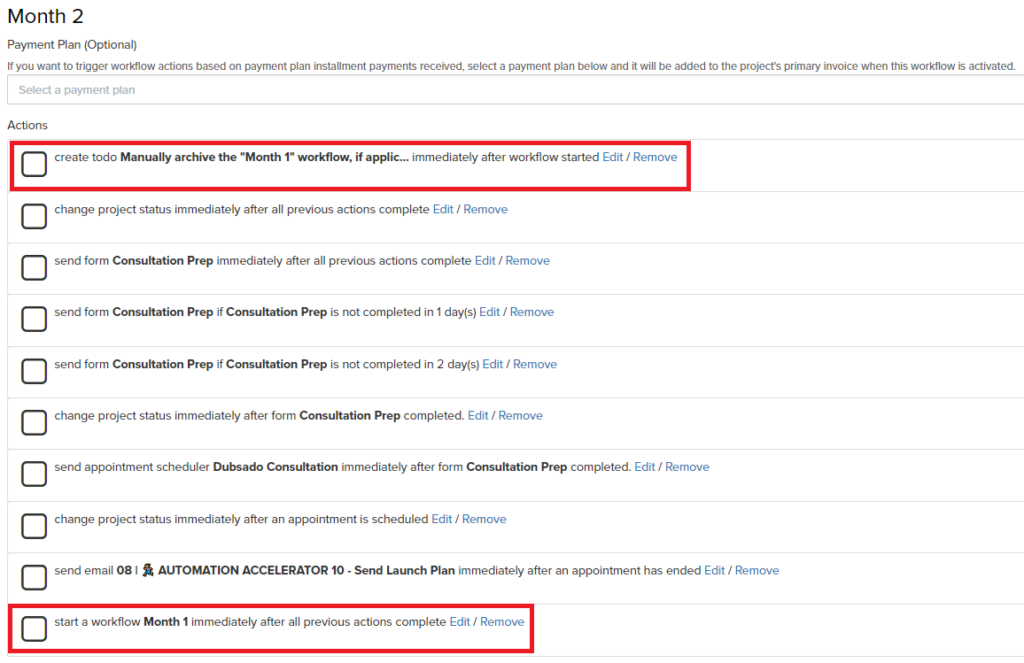
As you can see, the “Month 2” workflow has instructions at the beginning to manually archive the “Month 1” workflow since it’s complete. Then at the end it has an action to re-start the “Month 1” workflow since it was already archived.
Want More?
Looking for more tips and tricks on how to optimize your Dubsado account? Follow me on Facebook and Instagram!
Need more detailed one-on-one support? Click here to find out how we can work together.
Not even sure what Dubsado is? Sign up for an amazing free trial to get your feet wet. And bonus, once you decide you’re ready to upgrade to a paid account, you can use my affiliate link and referral code (sarahleighday) to get 30% off your first month or year! Not bad, huh?
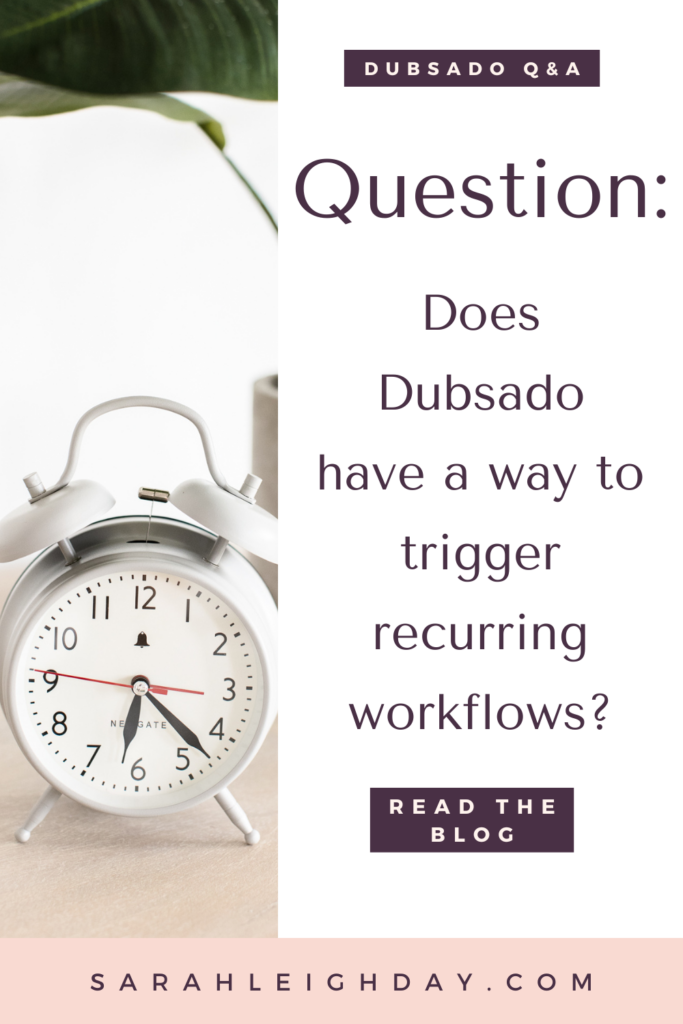
about sarah leigh day
Let's work together
I'm a perfectionist and I strive for excellence...if there's a better, faster, more efficient way to do something, I wanna know how and I love sharing that kind of knowledge and empowerment with my clients, too!
So if you’re an Online Service Provider who longs to spend more time elevating your client experience than trying to remember what steps you missed, I’d love to work with you.
Learn More
Copyright 2021-2024 / Privacy Policy / Terms and Conditions / designed by brand epiphany